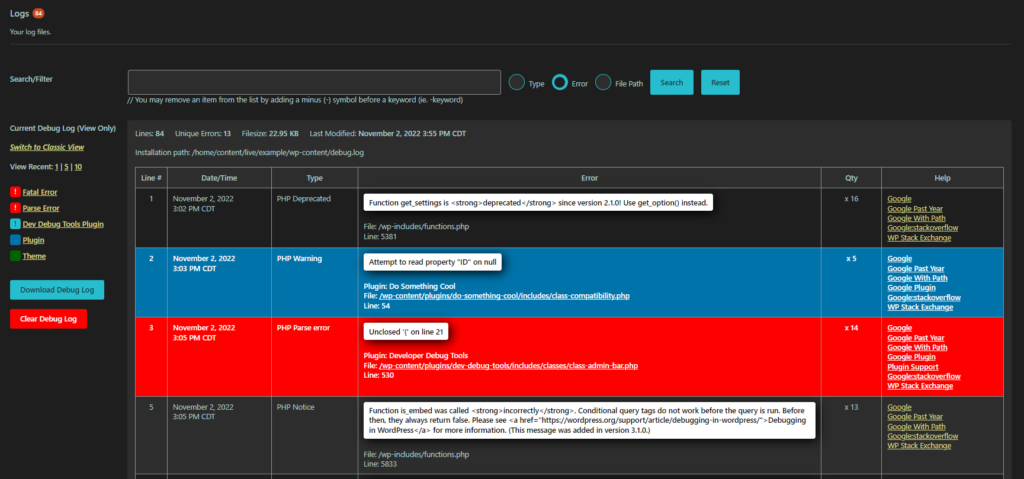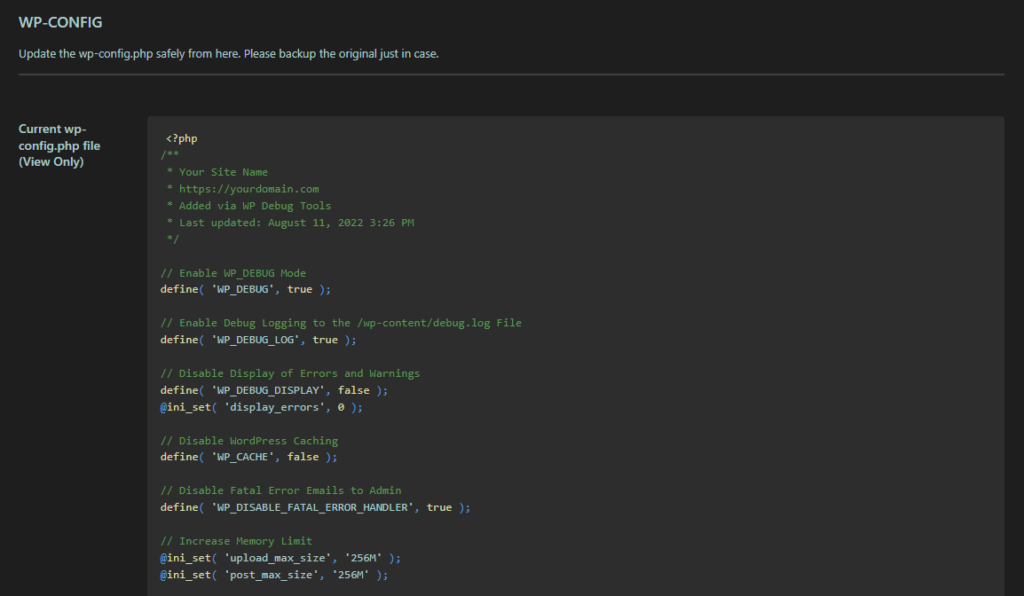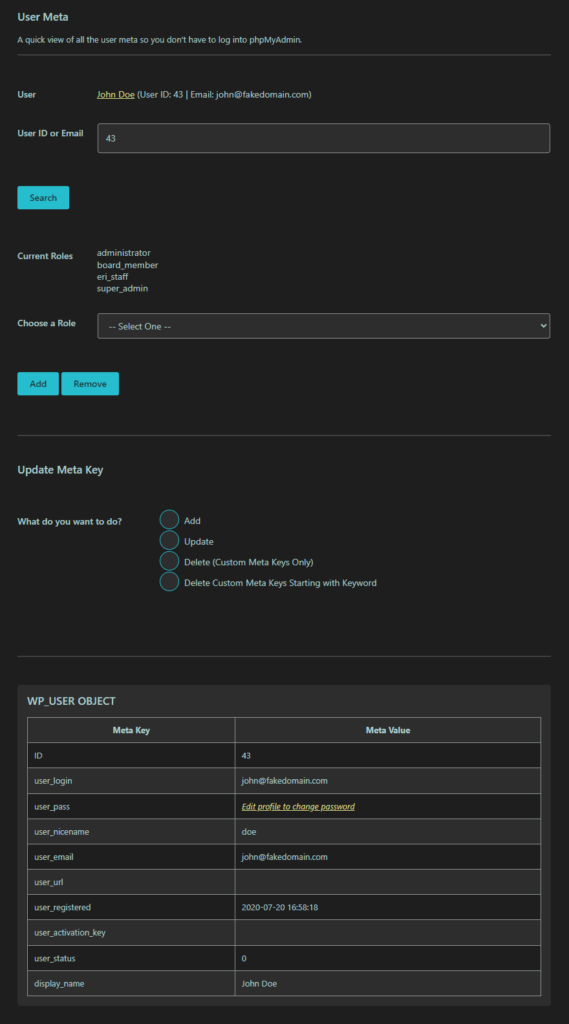Features
What does this plugin do?
RECONFIG ON THE FLY
Configuration Files at Your Fingertips.
View, back up, and add preset snippets to your wp-config.php and .htaccess files from your admin area.
5.0
Easy for beginners developers and perfect for experts.
An absolute must have plugin. Personally, it helped me understand WordPress security and implement several methods that WORKED, on top of many more features.
READY FOR ACTION?
Get the Plugin
NEED HELP?